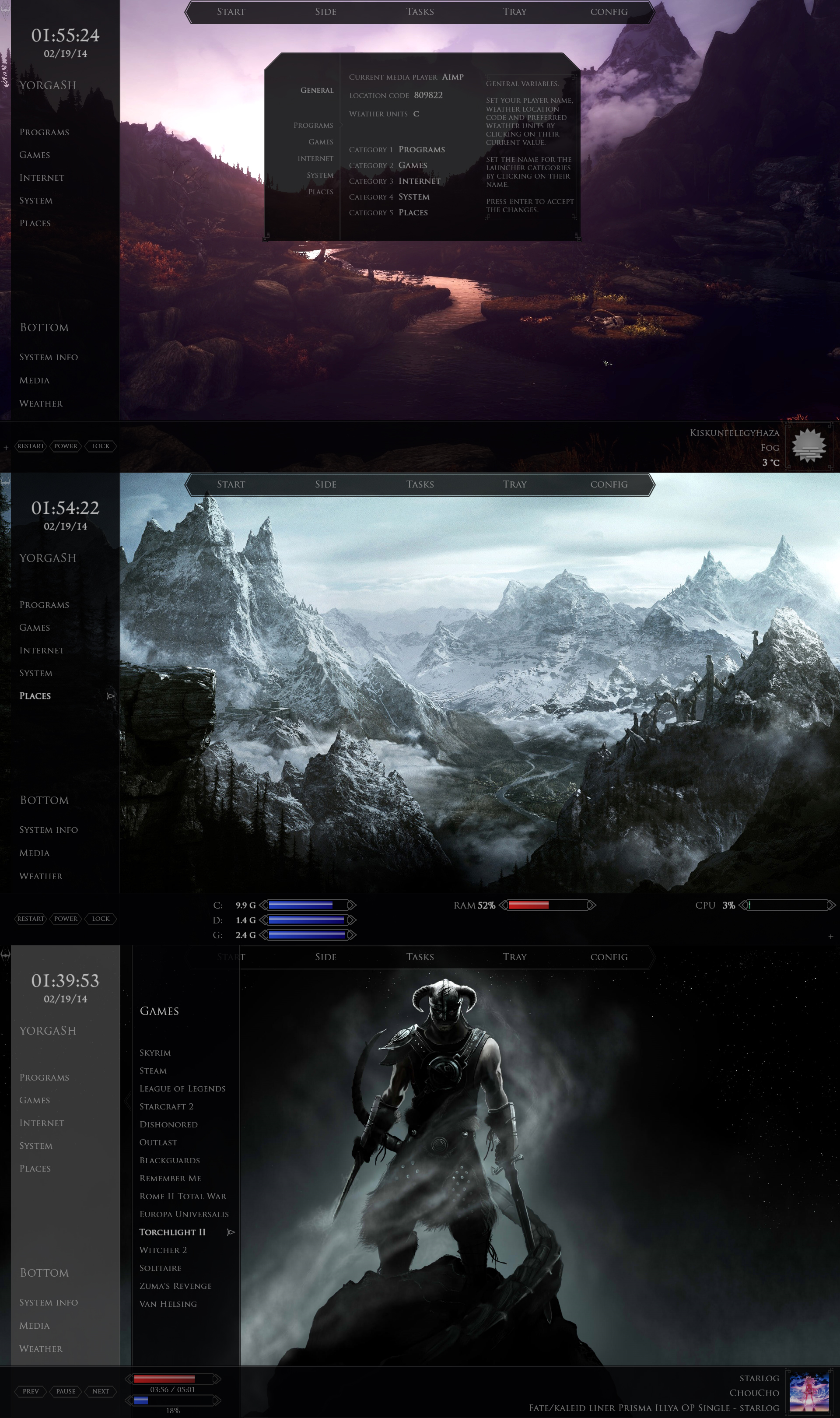ShopDreamUp AI ArtDreamUp
Deviation Actions
Daily Deviation
Suggested Deviants
Suggested Collections
You Might Like…
Featured in Groups
Description
Skyrim Desktop - a Rainmeter to control and monitor your Windows!
Others can be found on the official TES V - Skyrim page.
Updates:
1.02:
- Included truetype version of Trajan Pro font
1.01:
- Cleaned up the code
- Fixed some window position issues regarding on top / on bottom orders
The skin includes:
- Top dock that can be activated by moving the mouse to the top left corner when desktop is not showing
- Left side bar, a launcher for 5 x 15 applications, and switches mode for bottom bar
- Bottom bar that can be either system monitoring, weather forecast or media control
- Config utility: set your media player, weather location and units, drives you want to monitor, as well as the application categories for the launcher, and the applications themselves; you can just browse for a file to add it to the launcher!
You might have to install the Trajan fonts located in the resources\Fonts folder of the skin manually
Probably adding to the skin later!
--------------------------------------------------------------------------------------------
How the skin works:
- Top dock in the middle lets you access the sidebar (Start), or turn it off. It also lets you access the system tray, and switch between running applications.
- The config on the top dock lets you configure the launcher's categories, and its applications - 5 x 15 programs. It also lets you configure what media player to use, your weather code and weather units.
- Sidebar launches your programs, or the user's files (documents, etc). It also switches the modes for the bottom bar, or turn it off in case you don't need it.
- Bottom bar has 3 modes. A system monitoring mode, with HDD / RAM / CPU usage, but you can extend it to show the top demanding process, your ping to a given server and system uptime. The second mode is a media controller, with album art, seeking in track, volume control and play/pause/next/prev playback control. The third is a weather display, that can be minimized / extended into 4 days forecast.
- The little transparent Skyrim icon stay on top of open windows, gets almost fully transparent on mouseover, and most importantly when fullscreen, it sets the middle dock in top of other windows unless you move your cursor further away from the dock. By getting it on top though, you can use the left side launcher without interrupting your current work session. After either launching an app with the left side launcher, or dismissing the dock though it's set back to normal (desktop) position.
--------------------------------------------------------------------------------------------
What next:
I'm planning on making a matching visual style after the final release of the skin, with a simplistic manner, but this time a light one - the frames dark, but the main part of the windows will be light gray (reverse of the original).
It will be a visual style for everyday easy use.
--------------------------------------------------------------------------------------------
Contact:
- mail: yorgash@mailbox.hu
- Steam account: yorgaSh
- Skype: yorgash55
- and of course, you can contact me here, too.
--------------------------------------------------------------------------------------------
If you like my work and want to see more, or support the making you can donate via PayPal at yorgash@mailbox.hu paypal address.
You can also purchase the premium content as a form of donation.
© 2014 - 2024 yorgash
Comments224
Join the community to add your comment. Already a deviant? Log In
disculpe ya no tiene temas para windows 10